


PowerPoint Infographics Golden Templates Bundle by Slidelisting

Company Toolbox PowerPoint Presentation Template by Slidelisting

Modern PPTX Presentation Template by Creathrive
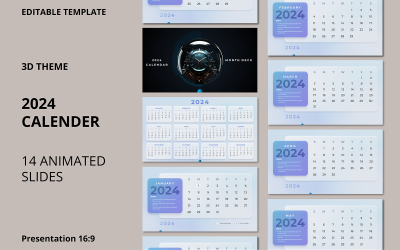
2024 Calendar PPT Template_3D theme Editable by aiyanna-nadikerianda

Gallery PowerPoint Presentation Template by Slidelisting
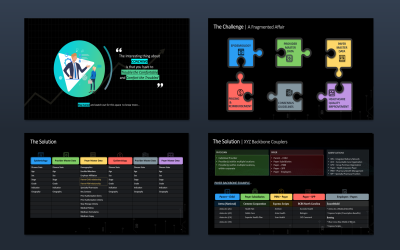
Animated PPT Template - Dark Theme - Education, Problem Solution, Medical Health-Custom Cover Logo by aiyanna-nadikerianda

Marketing Infographics PowerPoint Template by Slidelisting
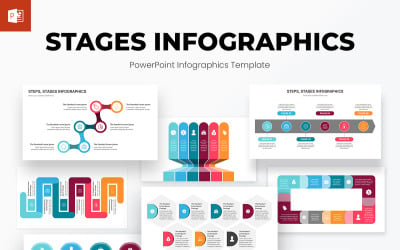
Stages Infographics PowerPoint Template by Slidelisting
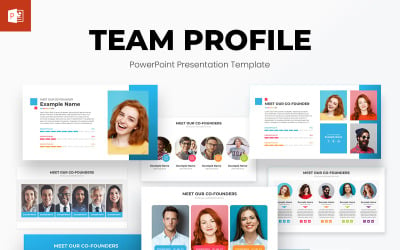
Management Team Profile PowerPoint Presentation Template by Slidelisting
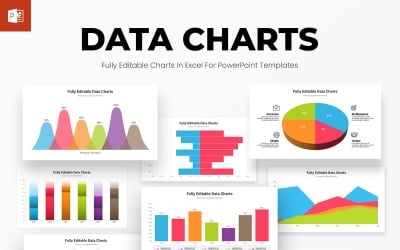
Data Charts PowerPoint Presentation Template by Slidelisting
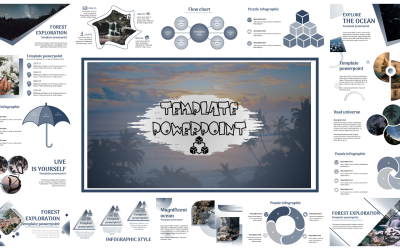
Template Powerpoint Design Multipurpose, Creative And Modern by KevinNguyen

Bar Charts PowerPoint Presentation Template by Slidelisting


Resume Designer Ui Ux Powerpoint Template by CreativeStudio
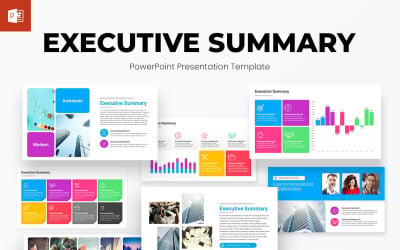
Executive Summary PowerPoint Presentation Template by Slidelisting
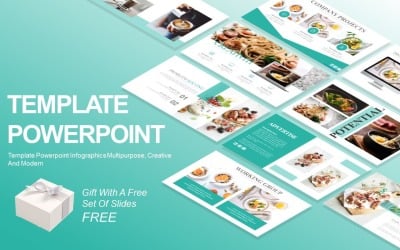
Versatile, Creative, And Modern Design Powerpoint Template by KevinNguyen

Neumorphic Animated PowerPoint Template Designs by Slidelisting

Business Plan PowerPoint Presentation Template Designs by Slidelisting

HEX Animated PowerPoint Template by Creathrive
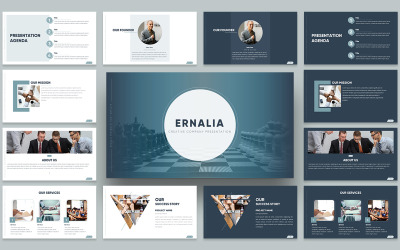
Ernalia Creative Company Presentation PowerPoint template by tonytargana

Corporate – Business Presentation PowerPoint template by YeenStudio
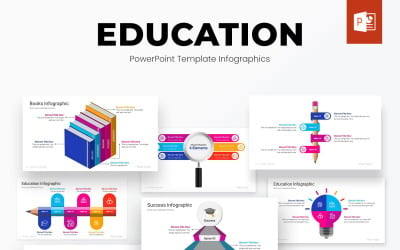
Education PowerPoint Infographics Template Designs by Slidelisting
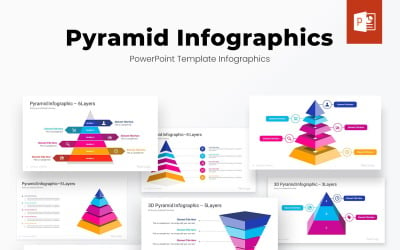
Pyramid PowerPoint Infographics Template Designs by Slidelisting

Company Toolbox Presentation PowerPoint Template by Slidelisting

Freezhion – Fashion PowerPoint Template by Nonameface_Company
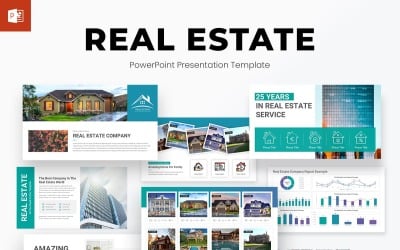
Real Estate PowerPoint Presentation Template Design by Slidelisting

Business PowerPoint Infographics Template Designs by Slidelisting

Customer Journey Map PowerPoint Template Design by Slidelisting
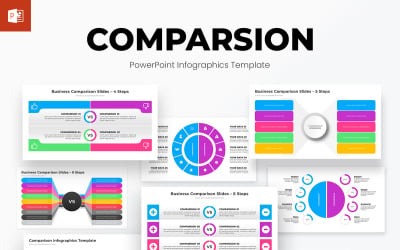
Comparison PowerPoint Infographics Presentation Template by Slidelisting

Minimalist PowerPoint Presentation Template Design by Slidelisting

Strategy Infographics PowerPoint Template Diagrams by Slidelisting

3D Infographics PowerPoint Template Diagrams by Slidelisting
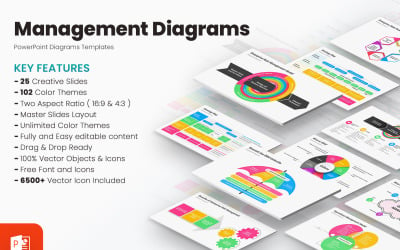
Management Diagrams PowerPoint Template Designs by Slidelisting
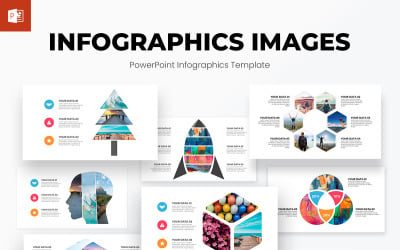
Images Infographics PowerPoint Template by Slidelisting

5 Best Professional Curriculum Vitae PowerPoint Templates 2024
| Template Name | Downloads | Price |
|---|---|---|
| Earth PowerPoint Presentation Template | 42 | $15 |
| PowerPoint Infographics Golden Templates Bundle | 158 | $21 |
| Modern PPTX Presentation Template | 5 | $15 |
| Company Toolbox PowerPoint Presentation Template | 9 | $14 |
| 2024 Calendar PPT Template_3D theme Editable | 2 | $10 |
Download a Professional PowerPoint CV template
Does a new position appeal to you? If so, has your CV been updated? Is it able to present you effectively — so that you stand out from the crowd of applicants?
If you have recently seen an interesting job advertisement or heard about an attractive position through your contacts, this is the time to take action. Don't miss your opportunities. So it's time to enhance your resume and make sure it demonstrates your experience and expertise.
A resume is a calling card that will tell you a lot about yourself as a potential employee or project participant. We offer fully editable PowerPoint resume templates to showcase your experience, accomplishments, and skills professionally.
A handy layout for creating slides is a great tool. It simplifies your work and saves you time. You only have to think about the content, not how to design your presentation. Our templates have all the technical elements: grid, master slides, headers, page numbers, footers, space for your logo, table of contents, transition slides. Use our templates to make it easy to design your slides!
What is a PowerPoint CV template?
A presentation layout is a set of designed slides with a prepared structure for data entry. First, it is worth paying attention to what exactly this concept is. What elements does the structure consist of?
If you like, a PowerPoint CV template is a finished style of presentation, which includes:
- Visual design (background, color scheme);
- Types and sizes of fonts (both for titles and main text);
- Creation of graphic elements (diagrams, tables, charts);
- Parameters of objects (the size of frames, indents, headers, and their place on the slide).
They are all provided as ready-made samples, which you need to fill in with the information you need. One of the most important tasks is to cover all the possible elements used in a presentation so that the information presented will be stylish, effective, and leading to the goal. The PowerPoint CV template itself is a presentation with only content missing.
In our layouts, you will find:
- a sample resume;
- A slide with testimonials and recommendations;
- Slides to showcase a portfolio;
- Slides with mockups (smartphone, tablet, desktop);
- A set of basic icons.
When you buy a PowerPoint resume template, you get:
- PowerPoint slides in a modern design;
- Master slides for easy work with text and photos;
- a format that is convenient for you (suitable for printing and presentations);
- High quality;
- Editable colors and fonts (1-click swapping on all slides at once)
- Editable charts, graphs, and icons;
- Tips on working with the presentation layout.
Why do I need a PowerPoint CV template?
A presentation template is a helpful tool for creating a presentation. A layout comes in handy for those who are not good at designing presentations. After all, even a beginner can use a ready-made template designed by a professional and do a beautiful project.
When you have a high-quality PowerPoint resume template in front of you, it only remains to fill it with your data. After that, you can win the hearts of future employers. All PowerPoint CV layouts have a professional design and help highlight important information. They have lots of free fields so you can list all your merits. We offer a large selection of creative resume templates in unique, modern designs.
Browse through them to find one that harmonizes with your brand and goals. They're ready to print, and the design allows for quick customization.
Show off your innovative portfolio and work skills. Embrace visual elements to impress and get the job done: infographics, organized layouts, sets of different pages. Use ready-made PowerPoint resume templates to create a cohesive, meaningful, well-structured presentation that sells you as a professional.
Differences between a presentation and a traditional resume
It is important to clarify right away: a presentation is not an alternative to the traditional resume you send to an employer when applying for a job. The two formats for telling your CV have some differences in form. Use them at different stages.
- A traditional resume (usually in PDF format, about 1-2 pages in length) is sent with a cover letter and a portfolio (if your position includes a portfolio).
- The employer sees the presentation directly during the interview. (Online or offline).
During the interview, the presentation will help you speak more confidently about yourself and your accomplishments as if you were guiding the employer through the structure of the presentation. Unlike a resume, it is a more detailed format that can be customized for a specific job, adding slides about the most revealing cases. A traditional CV is suitable for mailing and self-reading by the employer. Live speeches need a presentation.
Tips for creating a successful presentation
Tips to help prepare for your presentation. It will be your trump card during the interview.
- Use the structure of your resume. Think about what questions the recruiter might have about each section of your resume, and demonstrate the answers on the slides right away.
- Show your accomplishments. Try not to list all the projects and show the extent of the work done, but analyze their effectiveness. If you are an advertiser, pay attention to the point of the advertising campaign. If a copywriter — to the conversions from the texts. If a designer — examples of work. If an SMM-manager — to activity in the profiles.
- Demonstrate relevant experience. Show the knowledge that is most relevant to the position. If the recruiter sees that you made a presentation for his company, it will be a big plus.
- Please keep it simple. Emphasize the information you want to convey.
- Correct your mistakes. Check the text for spelling and lexical errors, especially if you are looking for a job as an author or editor. Reread the presentation several times yourself and show it to a few attentive friends.
Thinking about applying for a job? Take some time to create a visually striking resume. We have hundreds of creative resume templates to choose from. Browse through these professional designs. Pick the one that's right for you and that will help you advance your career.
Top 10 Best Resume Templates To Design a Killer Resume
PowerPoint CV template Frequently Asked Questions
What are the peculiarities of working with PowerPoint CV templates?
A layout file is like a normal presentation. It can be downloaded and opened in a program. You can insert your materials into it.
Why use ready-made templates?
It takes a long time to design each slide from scratch. A unified layout is important: fonts, indents, sizes of pictures, icons, and charts. You can't do it by eye.
How to choose a good layout?
Start with the content. Study all the slides; try them on the text and images you plan to use. Be guided by logic, not emotion.
How do you make a downloaded PowerPoint CV template available in the "Design" tab?
You need to save the layout file to the folder:
C:\Users\XXXXXX\AppData\Roaming\Microsoft\Templates\Document Themes.

